added volume windget, you can remove it if your keyboard is not multimedia, otherwise it is needed for the multimedia buttons to work.
no latte-dock required nor the manual installation of any plugin, provided that install this global theme from system preferences, activate the theme from system preferences in "global theme" remember to activate the "desktop design" box.
Here you can see the video of the process
https://www.pling.com/p/1976061/
Another way to install is to use the terminal, first download the ".tar.xz" file from the files tab right here, above, then open a terminal in the folder where the file was downloaded, and run the command:
kpackagetool5 -t Plasma/LookAndFeel -i Apple-Ventura.tar.xzWell once I done this all dependencies will be installed and you can activate the theme from system preferences in "global theme" remember to activate the "desktop design" box
for manual installation it is necessary to install the following themes and plasmoids:
- Icons: Mkos BigSur
- Color Scheme: Mkos-BigSur-Colors
- Plasma Theme: Apple Ventura
- Wallpaper: Ventura-light
- Aurorae: Mkos-BigSur-Aurora
- Battery Widget: mcOs BS Inline Battery
- Settings Widget: Control Centre
- Clock Widget: Better inline Clock
- Global menu add Widget: Active Application
- command Widget (for date in panel): command autput






















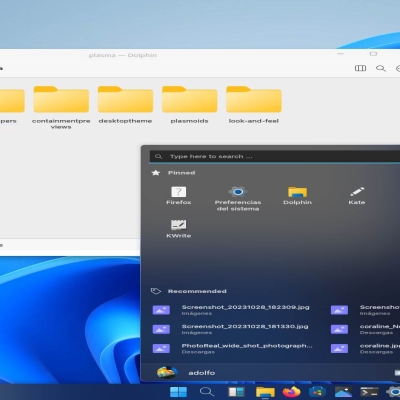


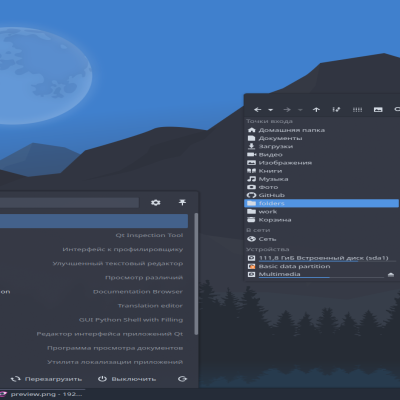

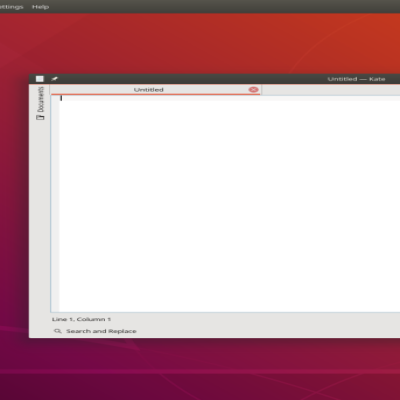
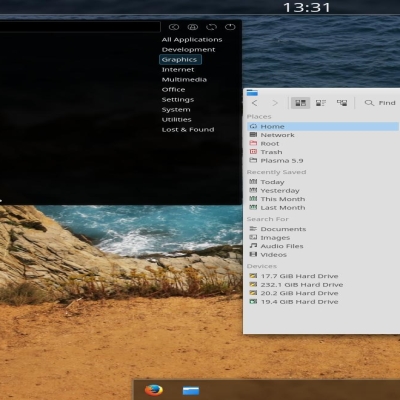
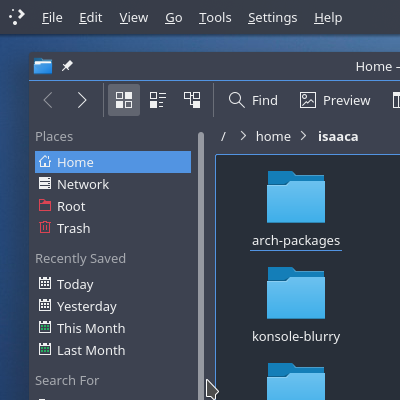
Ratings & Comments
3 Comments
my hotkeys for sound stop working after installing and applying it. Please provide the solution
add the volume widget, unfortunately it is needed for the keys to work, in the last update said widget is added by default
10 10 Although it left the right section of top panel blank despite installing the widgets used there (KDE Plasma 5.27.2 - Debian Testing/Bookworm)